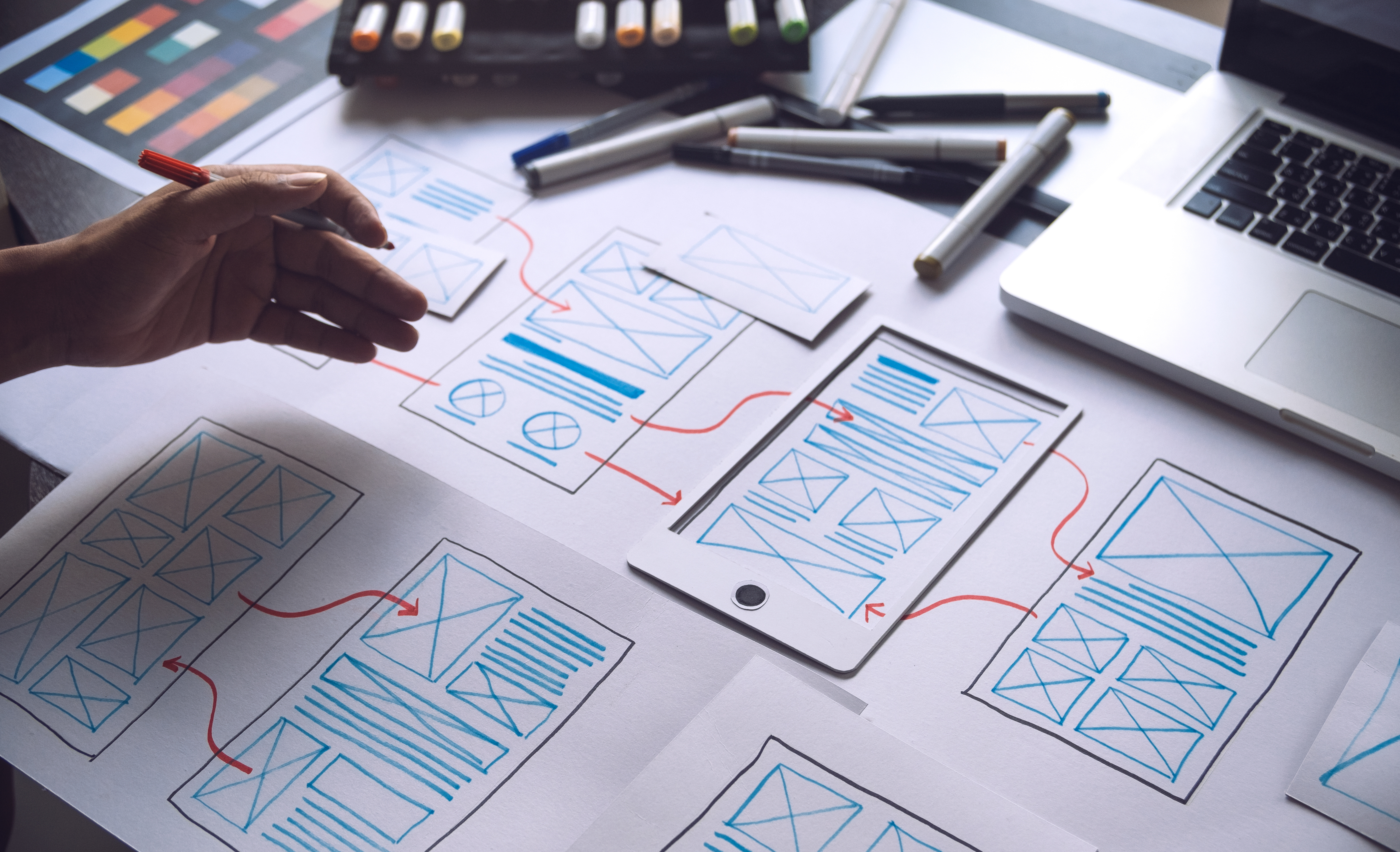
In the world of web design, it’s easy to make mistakes that can negatively impact your business. These mistakes could take the form of your website’s design, its usability, or even your marketing strategy when you first launch it to the public. So, if you’re about to launch your new Wix website or are already in the middle of creating one, avoid these top web design mistakes before it’s too late!
Web Design Mistake #1 - Ignoring Readability
It’s easy to get caught up in a pretty design, but no one cares about your website’s visual appearance if they can’t even read it. Remember that people use your site for a specific purpose—to find information. So, make sure you don’t confuse them with unnecessary frills that distract from their ability to find what they are looking for. They want a quick answer to their question or want to complete a simple transaction; anything else is wasting their time and yours. This means you need to make sure that your design is clean and clear of clutter and is arranged in an organized way so people can scan it quickly.
Web Design Mistake #2 - Ignoring User Experience
Your potential customers are going to judge your site within seconds of landing on it. If it’s visually appealing and intuitive, they’ll keep looking around for more info. If not, you’ve already lost them. User experience is vital in web design and every step of your site should be optimized for a positive experience. The first impression is everything! It only takes a few seconds for users to decide whether or not they want to continue browsing – make sure your website looks professional, highly usable and above all - easy-to-use.
Web Design Mistake #3 - Not Making Sure Each Page Has One Focus
One of my favorite quotes is by Henry Ford, who said, Whether you think you can or whether you think you can't, you're right. This is an extremely helpful piece of advice for web designers. It's important to have a focal point in every web page that people are going to visit. Without one, visitors won't know what they're supposed to be looking at and they'll probably leave your site. Put simply: If there's no clear focus on a particular page, then don't publish it on your website - or if it's already published, change it immediately!
Web Design Mistake #4 - Ignoring Functionality
As opposed to focusing on form first, it’s important to get your website's basic functionality down before you move on to design. To do so, begin by deciding what your site will include - its must-have elements. There are three key components that every website needs: text (for content), images and links to other pages. From there, think about how your visitors will use your site; for example, if you're selling products online, is there a process that potential customers need to go through? Think about things like search functions and an add to cart button if applicable.
Web Design Mistake #5 - Lack of Search Engine Optimization
Creating a website and expecting that search engines will find it isn’t enough. Designing a site in such a way that search engines are drawn to it is equally important. Achieving high visibility in search results is key to getting more visitors to your site and converting them into customers, which should be your ultimate goal. If you don’t understand SEO or if you don’t have time for it, enlist an SEO professional to assist you instead of trying to do it yourself—particularly if you’re designing a new website from scratch.
Web Design Mistake #6 - Lack of an Optimized Mobile Experience
Mobile traffic overtook desktop traffic in April of 2017 and shows no signs of slowing down. In fact, mobile internet usage is growing by over 30% year-over-year. Since an estimated 50% of Wix users are mobile users, it’s critical to optimize your site for their experience! One study found that people are four times more likely to buy from an app on their phone than from a desktop web browser. So how do you create a great mobile user experience? Focus on: Responsive design: Make sure your site looks good across all devices while automatically optimizing its layout based on screen size. Specially-formatted content: Provide clear call-to-actions and detailed text as well as images tailored to each device’s resolution. Built-in features: Automatically resize videos, adjust zoom levels and incorporate scrolling effects like parallax scrolling or infinite scroll. Easy navigation with one hand: This one sounds simple but can be very hard to achieve! Fewer taps (and clicks) make things easier.
Web Design Mistake #6 - Designs Are Not Responsive
You can design a beautiful website with Wix, but you need to make sure that what you're designing will look the same across different screen sizes. One of the new ways that we can do this is by using Wix's new editor, Wix EditorX which allows for fully responsive designs. This means that your website will work perfectly on any device no matter what size it is. If you're not currently using Wix EditorX for your website, then you'll want to look for a screen size emulator of a sort to help make sure that your current website is as responsive that it can be - meaning no information or important elements are hidden and out of view to certain screen sizes.
Author's bio:
Published by Cody Teagardin for Sunrise Coding, the full-service web design agency that marries smart strategy with elegant design & code to achieve powerful results. If you're looking for a new website, let's chat. We offer free consultations by email, phone, or in person to discuss your unique project needs. Our studio is located within the white mountains of Arizona, but we have clients all over the world! Feel free to drop me a line at cody@sunrisecoding.com if you have any questions.
Copyright © 2021 by Sunrise Coding. All Rights Reserved.

